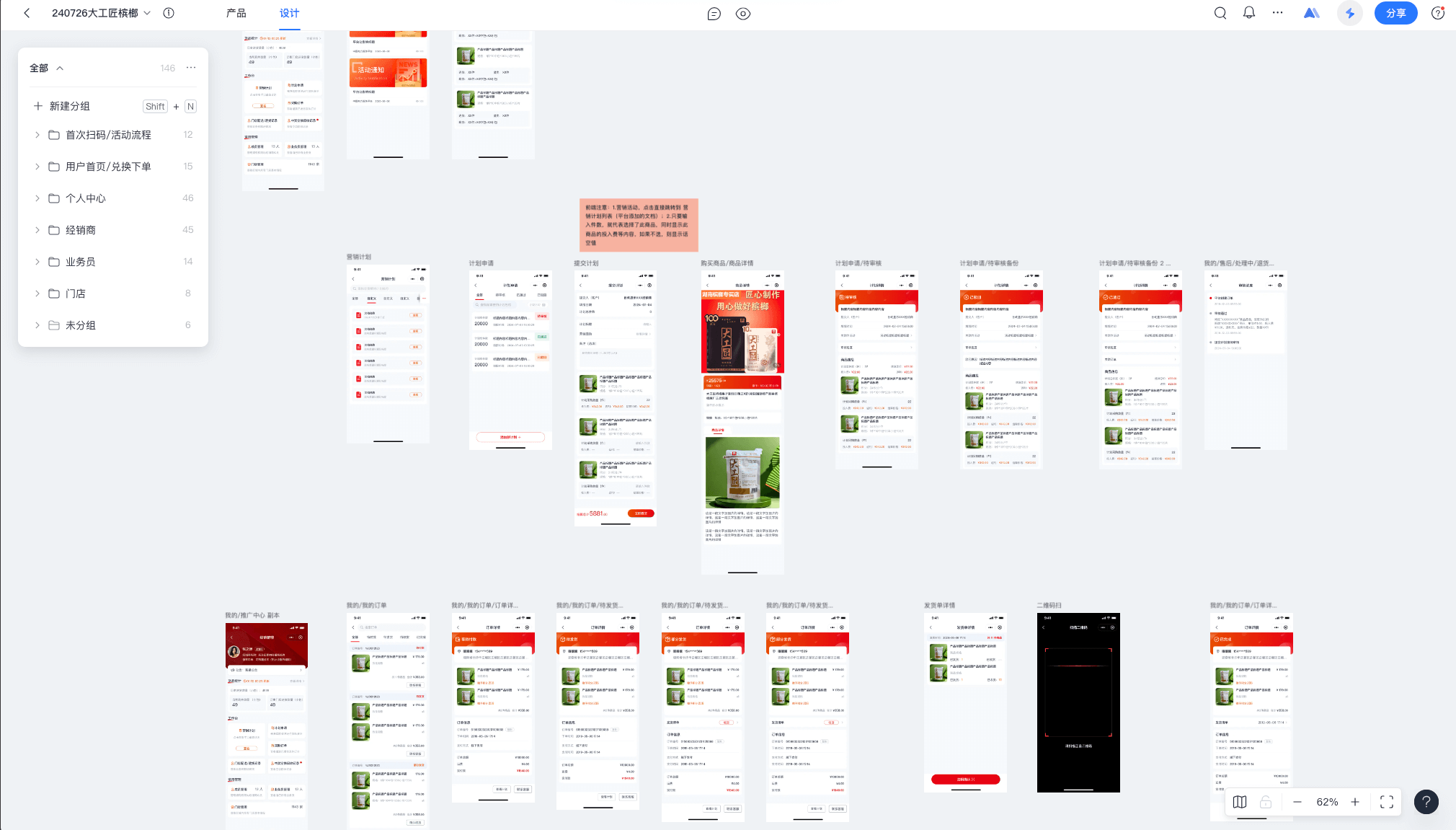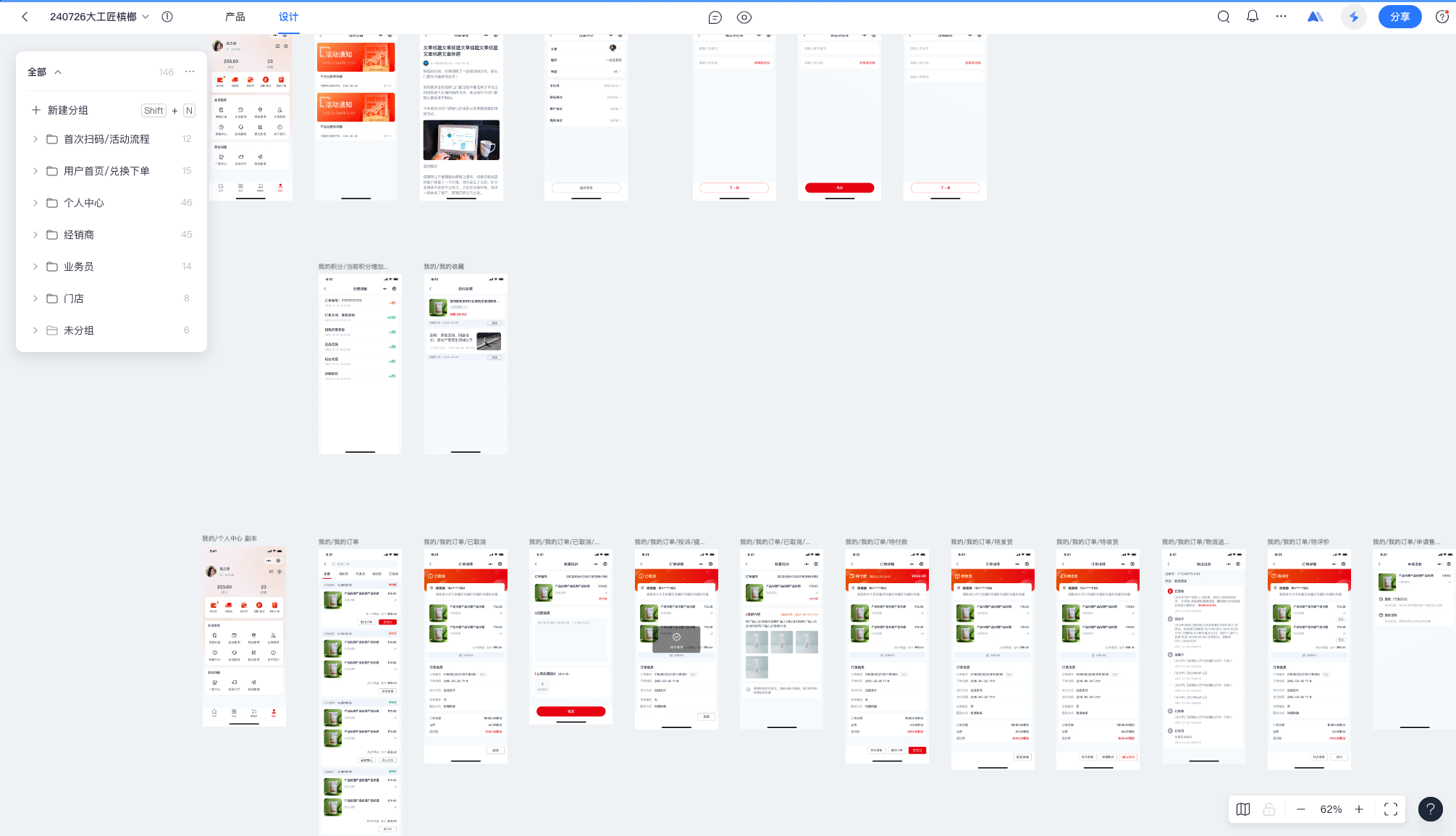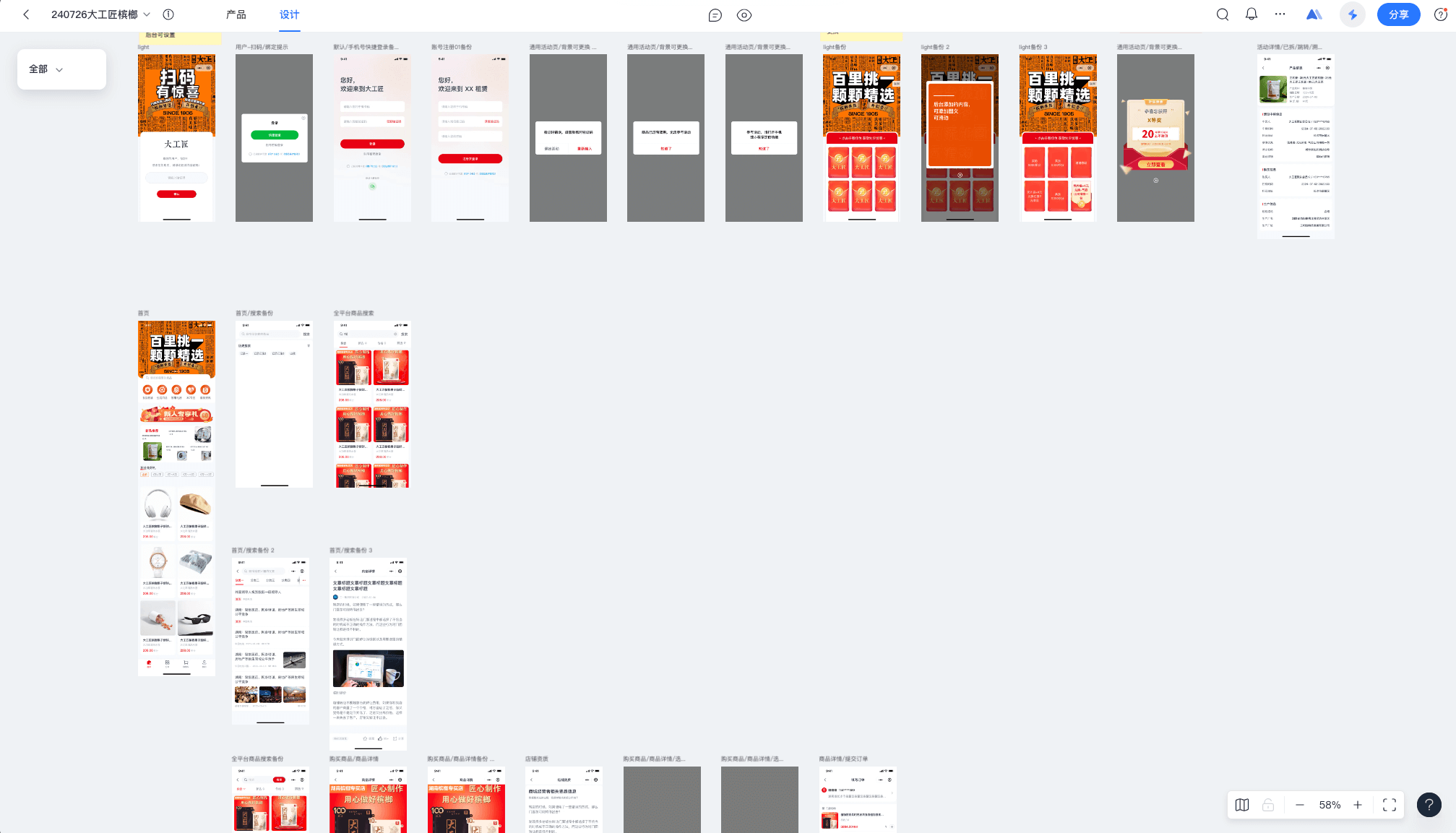Taro使用模块化开发,以提升开发效率
duxapp是基于Taro二次开发的模块化框架
使用这个框架,结合框架提供的UI库和工具库,能帮助你快速且高质量的完成项目,且能实现同时开发小程序、H5、APP(React Native),并且保证各个端的一致性
duxapp还针对APP开发(React Native)做了大量优化,大大降低了APP发开的难度,你可以阅读React Native教程,了解详情
�下面让我来详细介绍如何使用duxapp
何为模块化
什么是模块化?就像npm包一样,我们可以将一些通用的功能或页面编写在一个模块内,提供给多个项目来使用,以提高代码的复用性。
模块的概念在很多后端框架中很常见,它们可以在应用商店通过安装应用的方式来获得新功能,在前端框架中确很少见到类似的设计方案,当然你其实也可以理解为发布到npm就是一种模块化的设计,但是在Taro中很多功能他并不能发布到npm中,例如页面。页面需要放在项目中,当发布到npm之后就会无法使用
在duxapp框架中的模块化设计原理,和npm的依赖关系是类似的,每个模块有一个配置文件app.json,里面的依赖字段dependencies,用来填写我要用到的依赖,就像下面ui库示例这个模块的配置
{
"name": "duxuiExample",
"description": "ui库示例",
"version": "1.0.13",
"dependencies": [
"duxui",
"duxcms",
"amap",
"echarts",
"wechat"
]
}
和npm依赖不一样的是,这里的依赖不包含版本信息。因为页面等限制条件,你一个项目中,同一个模块无法存在两个不同的版本,因此并未设计指定版本号的功能
依赖关系是逐层查找的,就像npm一样,例如这里依赖的duxui模块,他的模块配置文件是这样的
{
"name": "duxui",
"description": "DUXUI库",
"version": "1.0.42",
"dependencies": [
"duxapp"
]
}
在duxui模块中他又使用了duxapp这个依赖,通过每个模块都去查找,我们最终整理出这样的依赖关系图
那么最终当我们使用下面的命令编译duxuiExample模块的时候
# 调试小程序
yarn dev:weapp --app=duxuiExample
# 调试h5
yarn dev:h5 --app=duxuiExample
实际被编译的模块就包含下面这些
- duxuiExample
- duxcms
- amap
- echarts
- duxui
- duxappReactNative
- duxapp
使用duxapp
上面介绍了模块化的原理,现在我们来看看,具体要怎么使用这个框架
首先使用cli命令创建一个项目,中途会要求你选择模板,你可以选择 duxui 示例代码(包含所有组件的示例代码 支持RN端) 这个选项,和上面使用的示例一样
npx duxapp-cli create projectName
在使用这个命令之前,确保安装了以下工具和环境
- nodejs 20+
- git命令行工具
- yarn
使用命令npm i yarn -g安装
安装后会自动安装项目依赖
进入项目目录projectName,使用上面提到的命令 yarn dev:weapp --app=duxuiExample 或者 yarn dev:h5 --app=duxuiExample 编译为小程序或者H5,使用开发者工具或者浏览器就能预览
可以看到编译命令是在Taro原有的命令基础上增加了 --app= 参数,参数用来指定一个模块,通常你都需要指定这个参数,因为你的项目中除了上面提到的模块之外,大多是时候还会存在其他模块,如果你不指定的话,他会把所有模块都打包进去
通过上面的描述可以看出,其实在一个项目中不是真的只有一个项目,在我的实际开发经验中,我是将很多项目放在一起开发的,我只需要通过 --app= 参数指定我的项目入口文件进行编译,他就是不同的项目
多个项目同时存在,如何保持他们不混乱呢,例如第三方npm依赖,每个项目可能都有不同的npm依赖,这通过下面的章节来介绍
模块
在duxapp框架中,src目录下每个文件夹将被识别为一个模块,模块一般是像下面这样设计结构的
├── duxapp 模块名称
│ ├── components 模块组件库
│ │ ├── ComponentName 组件
│ │ │ └── index.jsx
│ │ └── index.js 导出需要导出的组件
│ ├── config 配置目录
│ │ ├── route.js 路由配置文件(路径固定)
│ │ ├── theme.js 主题配置文件(路径固定)
│ │ └── themeToScss.js 主题转换函数(路径固定)
│ ├── pages 页面放置文件夹
│ │ └── index 页面文件夹
│ │ ├── index.jsx 页面
│ │ └── index.scss
│ ├── utils 工具库
│ │ ├── index.js 导出工具库
│ │ └── ...you util.js
│ ├── update 模块安装目录
│ │ ├── copy 需要复制到项目的文件(路径固定)
│ │ │ └── ...
│ │ └── index.js 安装脚本 主要针对RN端 插件安装方法(路径固定)
│ ├── app.js 模块入口文件
│ ├── app.json 模块配置文件 包括名称 依赖等(必须)
│ ├── app.scss 全局样式文件(次样式文件无需导入到js文件中,会自动注入全局)
│ ├── package.json 和项目的package.json相同,用于指定当前模块需要用到的三方依赖等
│ ├── changelog.md 更新日志(必须 如果发布)
│ ├── index.js 模块出口文件 �可以导出组件和方法给其他模块使用
│ ├── index.html 如果是h5的项目可以自定义index.html,仅当作为入口模块时可用
│ ├── app.config.js 用于覆盖项目全局配置
│ ├── babel.config.js babel配置文件
│ ├── metro.config.js metro配置文件
│ ├── taro.config.js Taro编译配置文件
│ ├── taro.config.prod.js Taro 发布配置文件
│ ├── taro.config.dev.js Taro 调试配置文件
│ └── readme.md 自述文件(必须 如果发布)
关于模块目录的详细内容查看这个 模块结构 获取
模块配置
在duxui这个模块中,它的配置文件是这样的
{
"name": "duxui",
"description": "DUXUI库",
"version": "1.0.42",
"dependencies": [
"duxapp"
]
}
我们看到,他有一个字段 npm,(新版本中,这个配置已经移动到模块的package.json文件中)它的内容和项目的 package.json 的配置是完全一样的,在模块中编写这个内容,将会和项目的 package.json 进行覆盖合并,那么你就可以通过模块来安装当前模块需要依赖了,每个模块中都可以指定这个依赖,他们会合并在一起
当你指定了不同的 --app= 入口模块之后,框架会根据你使用到的模块中的第三方依赖自动重新安装
在模块中还有很多类似的设计,用来编写配置或者文件,包括下面这些
- app.scss 编写全局样式
- index.html 如果是h5的项目可以自定义index.html,仅当作为入口模块时可用
- app.config.js 用于覆盖项目全局配置
- babel.config.js babel配置文件
- metro.config.js metro配置文件
- taro.config.js Taro编译配置文件
模块路由
每个模块中都可以编写页面,当然这不是必选项,这些页面会被定义在自己的模块中
通过 modeName/config/route.js 定义当前的模块路由,例如 duxuiExample 的路由定义如下
/**
* login:是否需要登录
* platform:支持的平台(weapp, h5, rn)不配置支持所有
* subPackage:是否将其设置为分包
* home: 是否是主页 是主页的页面将会被排在前面
*/
const config = {
pages: {
'duxuiExample/index': {
pages: {
index: {
home: true
}
}
},
'duxuiExample/example': {
pages: {
Button: {},
Cell: {},
Grid: {},
Divider: {},
Space: {},
// 更多未展示
}
}
}
}
module.exports = config
路由的定义也是经过封装的,配置的时候是将一个文件夹作为一个对象来处理,这样我们能很方便的将某个文件夹进行分包等操作
使用UI库和全局样式编写页面
在基础模块 duxapp 中提供了可以用于快速布局页面的全局样式,他就和 tailwindcss 类似,在结合UI组件,编写页面像下面这样的,可以看到我们不需要编写 scss 文件就能完成页面的编写
import { Avatar, Card, ScrollView, Column, Divider, Header, Text, TopView, Row, px, Image, nav, Tag } from '@/duxui'
import { useRequest, CmsIcon, saleHook, Qrcode } from '@/duxcmsSale'
import { setClipboardData } from '@tarojs/taro'
export default function Sale() {
const [{ info = {}, day = {}, money, total = {} }] = useRequest('sale/index')
return <TopView>
<Header absolute title='推广中心' color='#FFFFFF' style={{ backgroundColor: 'transparent' }} />
<Image style={{ height: px(396) }} className='w-full absolute' src={require('./images/tui_bag.png')} />
<Row justify='between' items='center' style={{ marginTop: px(208) }} className='mt-3 ph-3'>
<Row items='center' justify='start'>
<Avatar url={info.avatar}>{info.nickname}</Avatar>
<Column className='mh-3'>
<Row items='center' className='gap-2'>
<Text size={33} bold color='#FFFFFF' >{info.nickname}</Text>
{!!info.level_name && <Tag type='primary' size='s'>{info.level_name}</Tag>}
</Row>
<Row className='mt-2'>
<Text color='#FFFFFF' size={1}>邀请码:{info.code}</Text>
<CmsIcon className='mh-2' size={36} name='copy' color='#FFFFFF' onClick={() => setClipboardData({ data: info.code })} />
</Row>
</Column>
</Row>
<CmsIcon size={60} name='QRcode1' color='#FFFFFF' onClick={Qrcode.show} />
</Row>
<ScrollView className='mt-3'>
<Card margin disableMarginTop>
<Row jtems='center' justify='between' className='gap-3'>
<Column justify='center' items='center' grow >
<Text bold type='primary'>{total.order_num || 0}</Text>
<Text color={2} size={2} className='mt-2'>直推订单</Text>
</Column>
<Column justify='center' items='center' grow>
<Text bold type='primary'>{total.user_num || 0}</Text>
<Text color={2} size={2} className='mt-2'>直推客户</Text>
</Column>
</Row>
<Row className='mt-2' jtems='center' justify='between'>
<Column justify='center' items='center' grow>
<Text bold type='primary'>{total.month_sale_money || 0}</Text>
<Text color={2} size={2} className='mt-2'>本月收益</Text>
</Column>
<Column justify='center' items='center' grow>
<Text bold type='primary'>{total.sale_money || 0}</Text>
<Text color={2} size={2} className='mt-2'>累计收益</Text>
</Column>
</Row>
</Card>
<Card shadow margin disableMarginTop onClick={() => nav('duxcmsAccount/cash/index')}>
<Row items='center' justify='between'>
<Text bold>佣金管理</Text>
<CmsIcon name='direction_right' size={32} />
</Row>
<Row className='mt-3' items='baseline'>
<Text size={2}>可提现佣金:</Text>
<Text className='mh-3' bold size={50}>{money || 0}</Text>
</Row>
</Card>
<Card margin disableMarginTop>
<Row items='center' justify='around'>
<Column items='center'>
<Text size={2}>今日预估收益</Text>
<Text className='mt-1' bold size={40} >{day.sale_money || 0}</Text>
</Column>
<Column items='center'>
<Text size={2}>今日有效订单</Text>
<Text className='mt-1' bold size={40} >{day.order_num || 0}</Text>
</Column>
<Column items='center'>
<Text size={2}>今日新增客户</Text>
<Text className='mt-1' bold size={40} >{day.user_num || 0}</Text>
</Column>
</Row>
</Card>
<Card margin className='gap-4'>
<Text size={4} bold>其他操作</Text>
<Row justify='between' items='center' onClick={() => nav('duxcmsSale/index/order')}>
<Text size={2} className='mh-2' bold>推广订单</Text>
<CmsIcon name='direction_right' size={32} />
</Row>
<Row justify='between' items='center' onClick={() => nav('duxcmsSale/index/customer')} >
<Text size={2} className='mh-2' bold>我的客户</Text>
<CmsIcon name='direction_right' size={32} />
</Row>
<saleHook.Render mark='index.menus' />
</Card>
<Row style={{ height: px(16) }}></Row>
</ScrollView >
</TopView>
}
为何获得更好的编辑体验,需要在vscode中安装 SCSS Everywhere 插件,他能识别到全局样式并给出编写提示
用户配置
很多模块都是通用的,那么一些需要根据不同项目变化的内容,就不能写在模块中,而是要通过配置的形式来配置
项目配置放在项目根目录下的 configs 目录中,其中每个文件夹就是一个配置,文件中的index.js就是项目配置
像下面这个duxuiExample的配置,其中option中的每一项就是对应模块的配置
// import qiniu from './base/components/UploadFileManage/drive/qiniu'
const config = {
// 覆盖app.config.js 配置
appConfig: {
requiredPrivateInfos: [
'chooseLocation',
'getLocation',
'onLocationChange',
'startLocationUpdateBackground',
'chooseAddress'
]
},
// 调试配置
debug: {
// 在h5端开启vconsole调试功能
vconsole: false
},
// 模块配置 将会调用模块生命周期的option,将对应模块的参数传入
option: {
// 基础模块
duxapp: {
theme: {
primaryColor: '#E70012',
secondaryColor: '#E84C00',
successColor: '#34a853',
warningColor: '#fbbc05',
dangerColor: '#ea4335',
pageColor: '#F7F9FC',
textColor1: '#373D52',
textColor2: '#73778E',
textColor3: '#A1A6B6',
textColor4: '#FFF',
header: {
color: '#fff', // 仅支持rgb hex值,请勿使用纯单词 设置为数组将显示一个渐变按钮
textColor: '#000', // 文本颜色
showWechat: false, // 微信公众号是否显示header
showWap: true, // h5是否显示header
}
}
},
codepush: {
androidKey: '',
iosKey: '',
},
wechat: {
// 分享组件配置
share: {
open: true,
// 开启未定义的页面分享
pageSlef: {
// 包含这些页面分享自身 页面路径关键词匹配 include 优先级比 exclude 高,
// 可以配置exclude为空数组表示支持所有页面
// pageSlef优先级高于pageHome
// include: ['page/test'],
// 排除这些页面 不进行分享
exclude: []
},
// 开启未定义的页面分享到指定页面
pageHome: {
path: '',
params: {},
// 包含这些页面分享自身 页面路径关键词匹配
// include: [],
// 排除这些页面 不进行分享
// exclude: []
},
// 公共分享参数
common: {
title: 'DUXUI',
desc: '同时兼容小程序、H5、RN',
image: 'https://img.zhenxinhuixuan.com/weiwait/cropper/2lVCofRIu6Jl3jNebxCA6VkEMUeaobvLWFYMTiaG.jpg'
},
platform: {
app: {
// 配置分享到小程序的原始id 同时相当于开关
weappUserName: '',
// 配置分享到h5的url 同时相当于开关
h5Url: 'https://duxui.cn',
}
}
}
},
// 新php模块化系统
duxcms: {
request: {
origin: 'https://mock.dux.plus',
path: 'api', // 域名二级目录
secretId: '53368068',
secretKey: '6c278fbf1791fbed3ae79197de03f65f',
devOpen: false,
devToken: 'eyJ0eXAiOiJKV1QiLCJhbGciOiJIUzI1NiJ9.eyJzdWIiOiJtZW1iZXIiLCJpYXQiOjE2ODc5Mzg3NDEsImV4cCI6MTY5MDUzMDc0MSwiaWQiOjZ9.kCb82Y3bgUJWUo_WYsUPO1cLYzF1OJdEWTKAj9iNlF0'
},
// 登录相关配置
loginConfig: {
// 手机号登录
phone: true,
// 邮箱登录
email: false,
// app微信登录
appWatch: true,
// 小程序微信登录
weappWatch: true,
// 名称
appName: 'duxui'
}
}
}
}
export default config
后端框架
在我开发的项目中,后端框架是我的合伙人负责的,后端同样也是采用模块化的开发模式完成的,duxapp框架对后端框架已经打好了对接的基础,如果你考虑进一步提升后端的开发效率,可以考虑使用
后端开发文档:https://www.dux.cn/
总结
这一篇文章已经很长了,duxapp框架中还有很多内容,无法在这里一一介绍,像下面这些
- 模块主题
- 模块安装与发布
- 快速开发APP(React Native)
- 请求上传
- 路由系统
- 开放模块(用户管理、微信、支付宝、页面设计器等)
- 等等
请前往开发文档查看详细教程
开发文档:http://duxapp.cn/
GitHub:https://github.com/duxapp